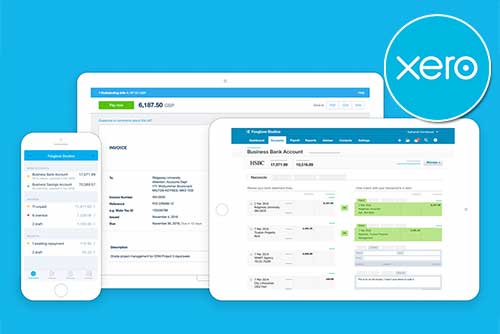What is Self-Assessment: A Comprehensive Guide
Self-assessment is a tax system in the United Kingdom that requires taxpayers to report their income, gains, and other financial details to HM Revenue and Customs (HMRC) each year. It places the responsibility on individuals, rather than employers or third parties, to calculate and pay the correct amount of tax.
This article aims to provide a thorough understanding of self-assessment tax obligations in the UK, empowering taxpayers with knowledge about rates, deadlines, and compliance.
What is a Self-Assessment Tax Return?
A self-assessment tax return is a form used by individuals in the UK to report their income, capital gains, and any other relevant financial information to HMRC. It’s primarily used by those who are self-employed, have income from property or investments, or have any other sources of income that aren’t covered by PAYE (Pay As You Earn), which is the system used to collect income tax and National Insurance contributions from employees’ salaries.
The self-assessment process requires taxpayers to declare all their income, including earnings from employment, self-employment, rental income, interest on savings, dividends, and any other sources. They also need to declare any deductions or reliefs they are eligible for to calculate their tax liability accurately.
Taxpayers are responsible for completing their self-assessment tax returns accurately and submitting them to HMRC by the deadline, which is usually by the end of January following the end of the tax year (which runs from April 6th to April 5th). Penalties apply for late submissions or inaccurate information.
Who Needs to Complete a Self-Assessment Tax Return?
Not everyone in the UK is required to complete a self-assessment tax return. Generally, you will need to complete a self-assessment if you fall into one of the following categories:
- You were self-employed as a ‘sole trader’ and earned more than £1,000 (before taking off anything you can claim tax relief on)
- You were a partner in a business partnership
- You had a total taxable income of more than £150,000
- You had to pay Capital Gains Tax when you sold or ‘disposed of’ something that increased in value
You may also need to send a tax return if you have any untaxed income, such as:
- Money from renting out a property
- Tips and commission
- Income from savings, investments, and dividends
- Foreign income
Key Self-Assessment Deadlines
Understanding the deadlines associated with self-assessment is crucial to avoid penalties. The key dates for the self-assessment tax year are as follows:
- 5th April: End of the tax year.
- 31st October: Your paper tax return must be filed.
- 31st January: Your online tax return must be filed, and any tax owed must be paid.
Information Needed to Fill in a Self-Assessment Tax Return
- Personal information, such as your full name, address, National Insurance number, Unique Taxpayer Reference (UTR) (if applicable), date of birth, and contact details
- Income details, such as P60 form(s) from employer(s), records of income from self-employment, including invoices and sales receipts, bank statements, details of rental income received, interest earned on bank accounts, dividends received from investments, and income from trusts or estates, any other sources of taxable income
- Expenses and deductions information, such as details of allowable expenses related to self-employment, rental income, or other sources of income, business expenses such as office rent, utilities, travel expenses, and professional fees, capital allowances for business assets, and other deductions or reliefs you may be entitled to claim
How to Register for Self-Assessment
Registering for self-assessment with HMRC is a straightforward process. Here’s how to do it:
- Visit the HMRC Website: Go to the HMRC website at www.gov.uk and navigate to the self-assessment section.
- Choose How to Register:
- If you’re self-employed or a sole trader, select the option for “Register for Self-Assessment.”
- If you need to file a tax return for other reasons, such as rental income, dividends, or capital gains, select the appropriate option.
- Start the Registration Process:
- You’ll be prompted to create a Government Gateway account if you don’t already have one. This account will allow you to access HMRC’s online services.
- Provide your email address and create a password for your Government Gateway account.
- Provide Personal Information:
- Enter your personal details, including your full name, address, date of birth, and National Insurance number.
- If you’re registering as self-employed, you’ll also need to provide details about your business, such as the start date and nature of your business activities.
- Confirm Identity:
- HMRC may ask you to confirm your identity using information from your passport, driving licence, or other official documents. Follow the instructions provided to complete this step.
- Set Up Security:
- Choose security questions and set up additional security measures to protect your account.
- Receive Activation Code:
- After completing the registration process, HMRC will send you an activation code by post within a few days. You’ll need this code to activate your Government Gateway account and access HMRC’s online services.
- Activate Your Account:
- Once you receive the activation code, log in to your Government Gateway account and enter the code to activate your account.
- Once your account is activated, you’ll be able to access the self-assessment services on the HMRC website. From there, you can file your tax returns, view your tax liabilities, make payments, and manage other tax-related tasks online.
How to Submit a Self-Assessment Tax Return
Submitting a self-assessment tax return can seem daunting, but with the right guidance, it’s manageable. Here’s a step-by-step guide to help you through the process:
- Register for Self-Assessment: If you haven’t already, you need to register for self-assessment with HM Revenue and Customs (HMRC). You can do this online on the HMRC website.
- Gather Necessary Information: Collect all the relevant documents and information you’ll need to complete your tax return.
- Start Your Tax Return: You can complete your tax return online via the HMRC website or by using tax return software. Log in to your government gateway account and select the option to start a new tax return.
- Enter Your Personal Information: Provide personal details such as your name, address, National Insurance number, and Unique Taxpayer Reference (UTR) if you have one.
- Declare Your Income: Enter details of all your income for the tax year, including employment income, self-employment income, rental income, interest, dividends, and any other sources of income.
- Claim Allowable Deductions and Expenses: Deduct any allowable expenses from your income to reduce your tax bill. This could include expenses related to your self-employment, business costs, pension contributions, charitable donations, and other allowable deductions.
- Calculate Your Tax Liability: Once you’ve entered all your income and deducted allowable expenses, the system will calculate your tax liability for the year, as well as your national insurance contributions, and student loan repayments (if applicable).
- Review and Submit: Review your tax return carefully to ensure all information is accurate and complete. Double-check figures and calculations to avoid mistakes. Once you’re satisfied, submit your tax return electronically.
- Pay Your Tax: If you owe tax, make sure to pay it by the deadline. You can pay online, by bank transfer, or by other methods accepted by HMRC. If you’re due a tax refund, HMRC will process it after they’ve processed your tax return.
- Keep Records: Keep copies of your tax return and all supporting documents for at least six years, as HMRC may ask to see them as part of an audit or investigation.
Income Tax Rates
Your income tax rates and thresholds are determined by the amount of profit you make in a tax year (which runs from 6th April to 5th April the following year).
Here are the income tax rates and thresholds for the tax year 2024/2025:
- Personal Allowance: The Personal Allowance is the amount you can earn before you start paying income tax. For the tax year 2024/2025, the standard Personal Allowance is £12,570.
- Basic Rate: The Basic Rate (20%) applies to income above the Personal Allowance and up to £37,700.
- Higher Rate: The Higher Rate (40%) applies to income above the Basic Rate threshold (£37,700) and up to £125,140.
- Additional Rate: The Additional Rate (45%) applies to income above £125,140.
It’s important to note that these rates apply to your taxable profits, which are your total income minus allowable business expenses and any applicable deductions and reliefs.
Additionally, if you’re self-employed, you’re also required to pay Class 4 National Insurance contributions on your profits.
How to Pay Your Tax Bill
HMRC provides various payment options to make it convenient for taxpayers to settle their tax liabilities. Here’s how to pay your tax bill:
- Direct debit
- Debit or credit card
- Bank transfer
- Telephone banking
- Cheque through the post
- At your bank or building society
What Happens if You Pay Too Much Tax?
As a self-employed person, you make payments on account throughout the year based on your estimated tax bill for the following tax year. If HMRC overestimated your income, you might have overpaid.
Here’s what typically happens if you find yourself in this situation:
Getting Your Refund:
- Self-Assessment Tax Return: When you file your self-assessment tax return (usually by January following the tax year), HMRC will calculate your actual tax liability based on your reported income and deductions. If you’ve overpaid, the return will show a tax refund amount.
- Tax Calculation Letter (P800): HMRC may also send you a P800 tax calculation letter after the tax year-end. This letter details your income reported to them, any tax already paid, and any refund due.
Claiming Your Refund:
- Self-Assessment Return: If you filed a self-assessment return showing a refund, HMRC will typically automatically send the refund to your bank account within a few weeks.
- Tax Calculation Letter: If you receive a P800 showing a refund, the letter will usually include instructions on how to claim it, though in most cases, it’s automatic.
Refund Method:
The refund can be issued in various ways. It might be directly deposited into your bank account if HMRC has those details on record. Alternatively, you might receive a cheque in the post.
The Significance of Self-Assessment
Self-assessment is an integral part of the UK tax system, requiring individuals to report their income and pay the correct amount of tax and national insurance to HMRC. While the process may seem daunting, understanding its purpose, who needs to complete it, key deadlines, and essential steps can help taxpayers navigate the system with confidence. By staying organised, submitting accurate information, and meeting deadlines, individuals can fulfil their tax obligations and avoid penalties.